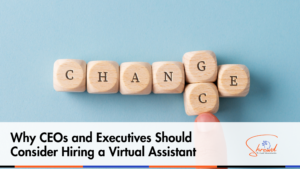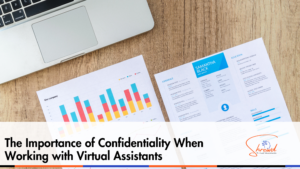Most business owners eventually come to terms with the fact that there needs to be more time in the day to complete all of their tasks.
The fact that you are reading this indicates that you have most likely already accepted this harsh truth and gone ahead with your first hiring, which was a virtual assistant on your team.
If they are equipped with the appropriate equipment, virtual assistants have the potential to aid you in managing administrative activities that fill up your workday.
Discovering the proper software for a virtual assistant is essential to safeguard your time and make the most of the money you have invested.
Zapier
By utilizing Zapier, you will be able to automate the completion of routine operations that are performed by your various online applications.
Zapier is the only program worth considering for automating your processes because it integrates over two thousand different online apps and technologies in its platform.
Zapier’s price ranges from $5 to $20 for more complex jobs.
Slack
Slack is a platform for immediate messaging and working together that enables teams to connect via direct messages, channels, and interfaces with other applications.
Instant messaging, file sharing, and connectivity with various corporate applications are among its most striking characteristics. The cost per consumer is $8.75 per month.
Doodle
Doodle is a basic scheduling application that enables users to generate polls to choose the most suitable times for teams to meet.
The people involved can vote on the available time slots, which makes it much simpler to select a time that is good for virtual assistants as well as other individuals in the remote team.
On a monthly basis, $6.95 is per subscriber.
Microsoft Teams
Microsoft Teams is a chat-based environment included in the Microsoft 365 suite. It gives people on the team the ability to connect, work together on documents, as well as have video meetings all in the exact location.
As a result of its easy integration with other Microsoft applications, it’s an excellent tool for managing virtual assistant programs. Each subscriber will be charged $4 per month.
Zoom
One of the most popular video conferencing tools, Zoom, provides users with various functions, such as chat, video conferences, screen sharing, and webinars.
Around the time the COVID-19 epidemic was going on, it grew particularly popular for virtual presentations and meetings. Every subscriber will pay $149 per year.
Asana
Virtual assistants can set up tasks through the Asana project management application, keep track of projects, and engage in individual projects.
Its capabilities allow users to create task lists, establish deadlines, allocate duties, and perform various other tasks. The cost is $10.99 per consumer each month.
When2Meet
When2Meet is also a scheduling application developed expressly to organize group meetings.
By allowing individuals to establish an internet-based grid of available time slots and allowing users to designate their availability, this tool assists teams in locating meeting times that overlap with one another. The app is free to use.
Trello
Trello is a visual teamwork application that uses lists, boards, and index cards to organize activities and projects.
It is well-known for having an interface that is simple to understand and use, which makes it simple for groups to manage their work graphically—a monthly fee of $5 for each user.
Apple Calendar
A default calendar application for virtual assistants that works with Apple devices is Apple Calendar.
The application provides users a straightforward and user-friendly method for managing their schedules, organizing activities, and synchronizing with other Apple devices. It is free to use.
Calendly
Even though its primary function is to serve as a scheduling application, Calendly also functions as a calendar application since it enables users to specify when they’re available and synchronize it with their current calendars.
On a regular basis, it is utilized to organize conferences and scheduled meetings with remote teams—a monthly fee of $8 for each user.
Google Drive
Google Drive is a file-sharing and cloud-storage application that is becoming increasingly popular.
It provides easy integration with the applications that are part of Google Workspace (formerly known as G Suite), which enables virtual teams to work together in actual time on spreadsheets, presentations, documents, and other types of content. It costs $6 per consumer every month.
Outlook Calendar
Microsoft’s Calendar is an internet-based calendar application offering capabilities similar to the Outlook PC client.
As a result, it is an excellent option for virtual assistants that choose online solutions. Microsoft supplies calendar. It is free to use.
Dropbox
File storage, syncing, and sharing are all features included in Dropbox Business, which is created specifically for groups and businesses. It offers several features, including the capacity to build shared folders, a history of previous versions of files, and tools for collaborative work. $15 per consumer each month is added.
Later
Later is a social media visual planner focusing primarily on social sites such as Instagram.
The ability to create and organize visual content, participate in postings, and evaluate engagement analytics is available to remote teams on this platform. The monthly cost is forty dollars.
FreshBooks
Since FreshBooks is well-known for its time tracking and invoicing skills, it’s an excellent choice for businesses that provide services.
Additionally, it provides capabilities that might benefit teams who operate remotely, such as managing expenses, generating financial reports, and collaborating. It costs $13.60 per month.
Google Calendar
Virtual assistants can arrange and manage meetings, events, and schedules with the help of Google Calendar, now one of the most popular cloud-based calendaring tools.
In addition to supporting sharing and working together, it provides easy connection to various Google Workspace (formerly known as G Suite) applications. The app is free to use.
Zoho Books
A component of the Zoho suite of enterprise devices, Zoho Books provides users with various functions, including the ability to generate invoices, keep track of expenses, manage inventory, and generate financial reports.
Medium and small-sized businesses are the target audience for this product, which also facilitates remote cooperation. The monthly fee is ten dollars.
Jira
Problem tracking and software development are two of the most common applications for Jira, which Atlassian created.
Because of its fully agile project management capabilities, configurable workflows, and interaction with software development platforms, it has gained much popularity among remote teams focused on digital technology. Each subscriber will be charged $7.75 each month.
The Time Doctor
This application focuses on managing productivity and keeping track of time.
This software allows firms to manage remote workers more efficiently by providing capabilities such as time tracking, monitoring of websites and applications, and thorough reporting—a monthly fee of $5 for each user.
Hubstaff
Specifically designed to meet the needs of distributed and remote teams, Hubstaff is an all-encompassing productivity management and time-tracking application.
In addition to providing activity monitoring and immediate tracking, it offers screenshots and connections with other project management systems. The cost is $4.99 per subscriber each week.
Final Thoughts
Having a list of possibilities narrowed down makes it much simpler to select the Virtual Assistant Software most suitable for your needs.
Suppose you become proficient in one of the more specific tools. In that case, you can include the particular abilities needed to use the tools in your services or make that the sole service you offer.
Because of the tools, collaborating with an agile group is desirable and more cost-effective. You are also more confident in your ability to do the tasks on time and at a high standard.
Therefore, if you want to witness a substantial improvement in your virtual assistant game, contact the shrewd virtual assistant to add a couple of the above tools to your toolset.